Release Channels
Starting with 3.0.2 Lando provides three release channels: stable, edge and none.
The default stable channel will prompt you to update when there is a new release on GitHub that has been tagged Latest release. These releases undergo a more rigorous vetting process and generally will provide the most stability. This is the best option for most users.
In addition to the updates from the stable channel, edge will also include all releases on GitHub that are tagged as Pre-release. These releases are best suited for intrepid users looking to sacrifice a bit of stability to try out the latest and greatest. They are also suited for users who want to help our team find bugs so we can accelerate the stable release cycle.
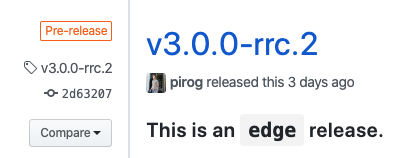
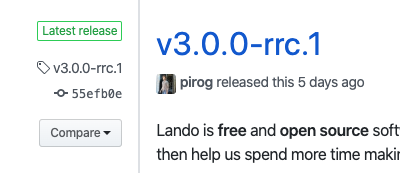
Above is what an edge and stable release look like on GitHub.
You can also choose to opt-out of updates altogether with the none channel but we highly discourage this as we generally cannot provide support for older versions.
Toggling channels
Toggling the release channel is fairly straightforward. Note that you will need to be on 3.0.0-rrc.3 or later to do this.
# Set the release channel to edge
lando --channel edge
# Set back to stable
lando --channel stableRelease cycle
The Lando release cycle is fairly simple. All releases are first cut to the edge channel. If an edge release is deemed stable enough based on user feedback, it loses the Pre-release tag in favor of the Latest release tag. This bumps the release into the stable channel. If an edge release is deemed not stable enough then subsequent edge releases are cut until one is deemed stable.
Lando has a lot of moving parts, a lot of users and a very finite amount of time to work on things. This release cycle is designed to allow users to select a velocity of change they are comfortable with. It is also designed so that users who want to help us report, identify and squash bugs can opt-in to a more dangerous road. This extra help vastly increases our issue throughput, productivity and the stability of our stable releases.